
Nik HDR Efex
Dynamic range at your fingertips
Blend images with ease and inject creativity.
- Camera: Olympus OM-1
- Lens: 100mm f/4
- Parameters: ISO 200 - 60s - f/7.1 - 14mm
- DxO PureRAW
- Nik HDR Efex
An excellent level of control without feeling
overly complicated.
overly complicated.
SHOTKIT

- Camera: Nikon Z6
- Lens: 14-30mm f/4
- Parameters: ISO 125 - 1/600s - f/4 - 30mm
- Adobe Lightroom - Adobe Photoshop
- Nik Viveza – Nik Analog Efex
Nik HDR Efex
Upgrades in v7
Every plugin gets big upgrades:
- Files open faster
- Jump between plugins
- 3 new features in U Point local adjustments
- Quick Export and Quick Search
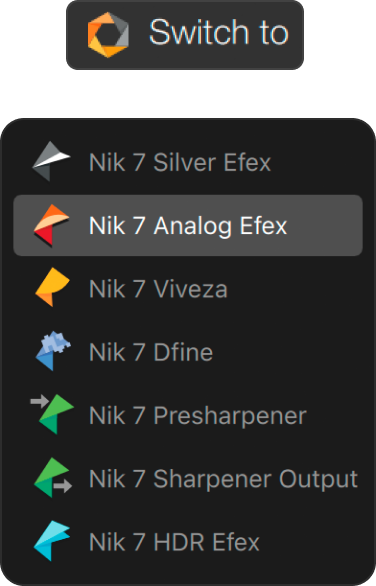
Merge your images
Great HDR images begin with multiple photos of the same subject, all taken with different exposures using a camera’s bracketing function.
Nik HDR Efex does all the calculations and takes out the effort of merging multiple exposures to produce dramatic HDR photos that are both stunning and natural-looking.
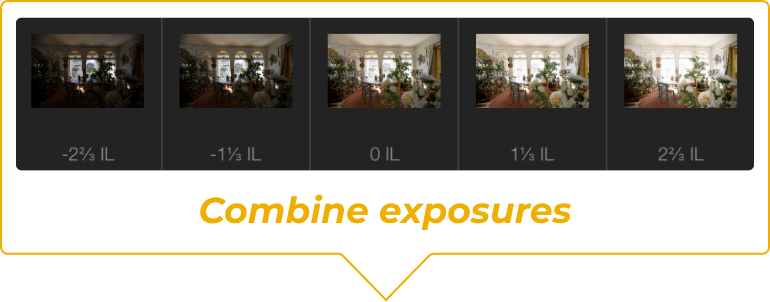

- Camera: Canon EOS R5
- Lens: 15-35 mm f/2.8
- Parameters: ISO 100 - 1/400s - f/2.8 - 15mm
- DxO PureRAW
- Nik HDR Efex
Capture professional-quality
photographs, full of detail
Nik HDR Efex will take your photography to another level.
In this real estate photo, by balancing interior and exterior light, the image feels natural and gives viewers a sense of what lies beyond the windows.
A quick and easy way to create HDR images.
CAPTURED LANDSCAPES
Works brilliantly on single images
Sometimes you might want that HDR look but only have one image to work with.
The advanced tone-mapping algorithm in Nik HDR Efex expands the dynamic range of a single image to give that HDR feel.
It’s the perfect tool for adding drama to your favorite landscape shots.

- Camera: Canon EOS R5
- Lens: 24-105mm f/4
- Parameters: ISO 640 - 1/320s - f/16 - 30mm
- Luminar
- Nik HDR Efex - Nik Color Efex

- Camera: DJI Mini 3 Pro
- Lens: 6.72mm f/1.7
- Parameters: ISO 100 - 1/320s - f/1.7 - 24mm
- DxO PureRAW
- Nik HDR Efex
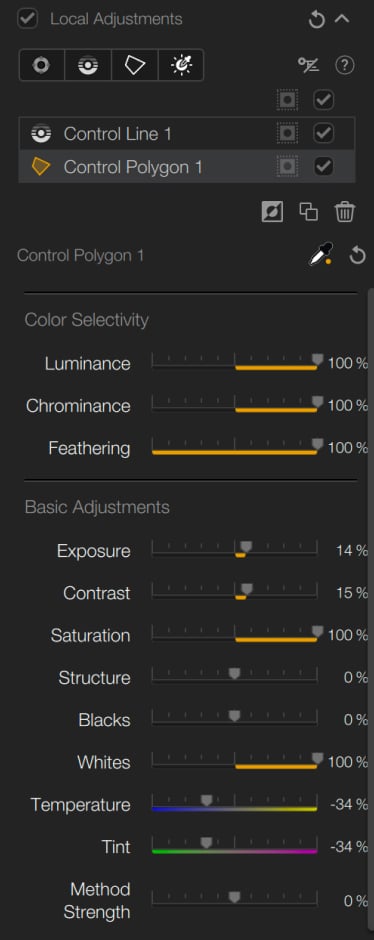
Giving you absolute precision
Nik HDR Efex uses Nik Collection’s U Point technology to give you complete control over every part of your image.
U Point technology’s unique selection tools for local adjustments can be used to apply changes — exposure, contrast, saturation — exactly where you want them.
And in version 7, selections become even more powerful with ellipses, polygons, and luminosity masks.


